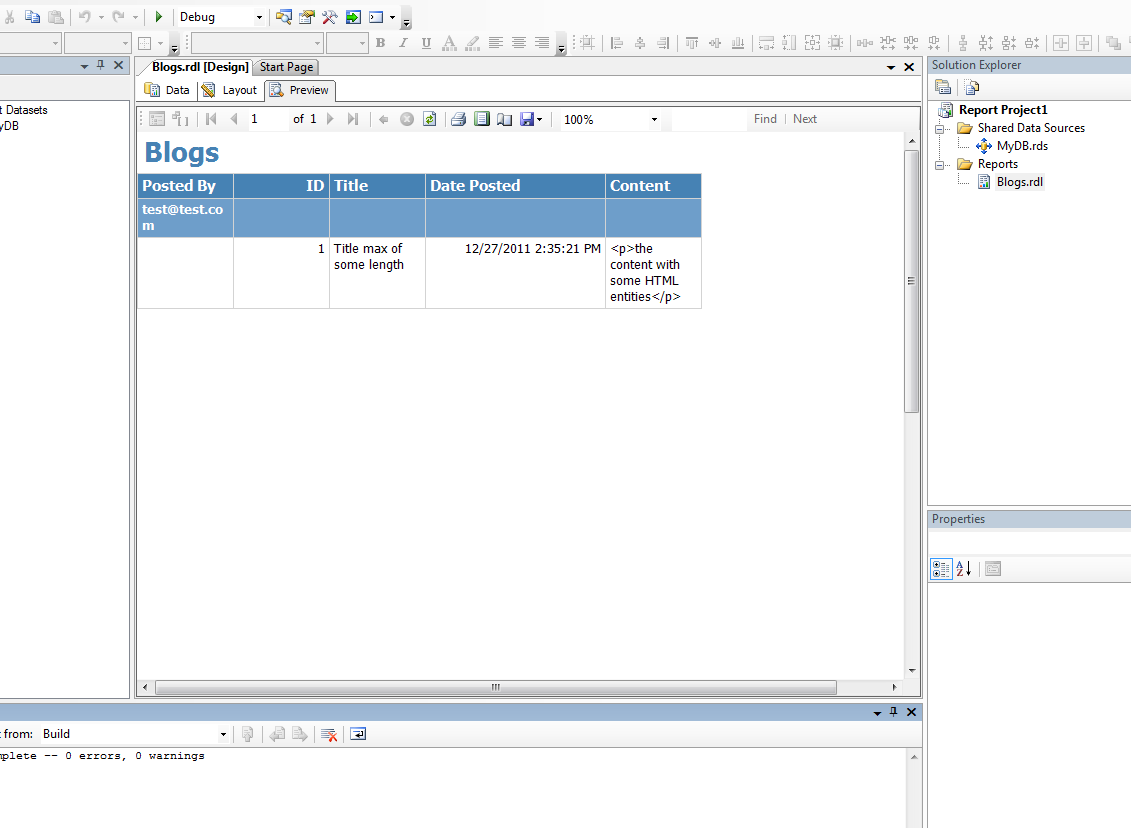Hi there!
I have been wondering today on how to make your website created on ASP .Net perfect to all timezone so that if a user view your website on another country the date and time of your website is set to their timezone. So lets start to Timezone your DateTime!
- First create a Website Project on your Visual Studio
- Add Reference to this DateTimeW DLL
- On your website there should be an AJAX – Server Interaction. The AJAX will pass the timezone of the client to the Server and the server will fetch the timezone and set all your date.
For a clear way of implementing this your can download the demo below.
Demo TimezoneDatetime