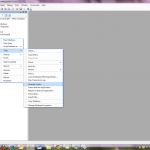Have you ever thought that you want to connect to create an application that can talk via LAN? Then TCP is one of the mode that you can choose one. Here are the codes from MSDN that can help you:
TCPListen – This is used when you want to create a server like application.
using System;
using System.Collections.Generic;
using System.Linq;
using System.Net;
using System.Net.Sockets;
using System.Text;
using System.Threading.Tasks;
namespace TCPListen
{
class Program
{
static void Main(string[] args)
{
TcpListener server = null;
try
{
// Set the TcpListener on port 13000.
Int32 port = 13000;
IPAddress localAddr = IPAddress.Parse("127.0.0.1");
// TcpListener server = new TcpListener(port);
server = new TcpListener(localAddr, port);
// Start listening for client requests.
server.Start();
// Buffer for reading data
Byte[] bytes = new Byte[256];
String data = null;
// Enter the listening loop.
while (true)
{
Console.Write("Waiting for a connection... ");
// Perform a blocking call to accept requests.
// You could also user server.AcceptSocket() here.
TcpClient client = server.AcceptTcpClient();
Console.WriteLine("Connected!");
data = null;
// Get a stream object for reading and writing
NetworkStream stream = client.GetStream();
int i;
// Loop to receive all the data sent by the client.
while ((i = stream.Read(bytes, 0, bytes.Length)) != 0)
{
// Translate data bytes to a ASCII string.
data = System.Text.Encoding.ASCII.GetString(bytes, 0, i);
Console.WriteLine("Received: {0}", data);
// Process the data sent by the client.
data = data.ToUpper();
byte[] msg = System.Text.Encoding.ASCII.GetBytes(data);
// Send back a response.
stream.Write(msg, 0, msg.Length);
Console.WriteLine("Sent: {0}", data);
}
// Shutdown and end connection
client.Close();
}
}
catch (SocketException e)
{
Console.WriteLine("SocketException: {0}", e);
}
finally
{
// Stop listening for new clients.
server.Stop();
}
Console.WriteLine("\nHit enter to continue...");
Console.Read();
}
}
}
TCPClient – As the name suggest it will be used to create the client that will connect to our server.
using System;
using System.Collections.Generic;
using System.Linq;
using System.Net;
using System.Net.Sockets;
using System.Text;
using System.Threading.Tasks;
namespace TCPListen
{
class Program
{
static void Main(string[] args)
{
TcpListener server = null;
try
{
// Set the TcpListener on port 13000.
Int32 port = 13000;
IPAddress localAddr = IPAddress.Parse("127.0.0.1");
// TcpListener server = new TcpListener(port);
server = new TcpListener(localAddr, port);
// Start listening for client requests.
server.Start();
// Buffer for reading data
Byte[] bytes = new Byte[256];
String data = null;
// Enter the listening loop.
while (true)
{
Console.Write("Waiting for a connection... ");
// Perform a blocking call to accept requests.
// You could also user server.AcceptSocket() here.
TcpClient client = server.AcceptTcpClient();
Console.WriteLine("Connected!");
data = null;
// Get a stream object for reading and writing
NetworkStream stream = client.GetStream();
int i;
// Loop to receive all the data sent by the client.
while ((i = stream.Read(bytes, 0, bytes.Length)) != 0)
{
// Translate data bytes to a ASCII string.
data = System.Text.Encoding.ASCII.GetString(bytes, 0, i);
Console.WriteLine("Received: {0}", data);
// Process the data sent by the client.
data = data.ToUpper();
byte[] msg = System.Text.Encoding.ASCII.GetBytes(data);
// Send back a response.
stream.Write(msg, 0, msg.Length);
Console.WriteLine("Sent: {0}", data);
}
// Shutdown and end connection
client.Close();
}
}
catch (SocketException e)
{
Console.WriteLine("SocketException: {0}", e);
}
finally
{
// Stop listening for new clients.
server.Stop();
}
Console.WriteLine("\nHit enter to continue...");
Console.Read();
}
}
}
God Bless!
Thanks,
Thomie