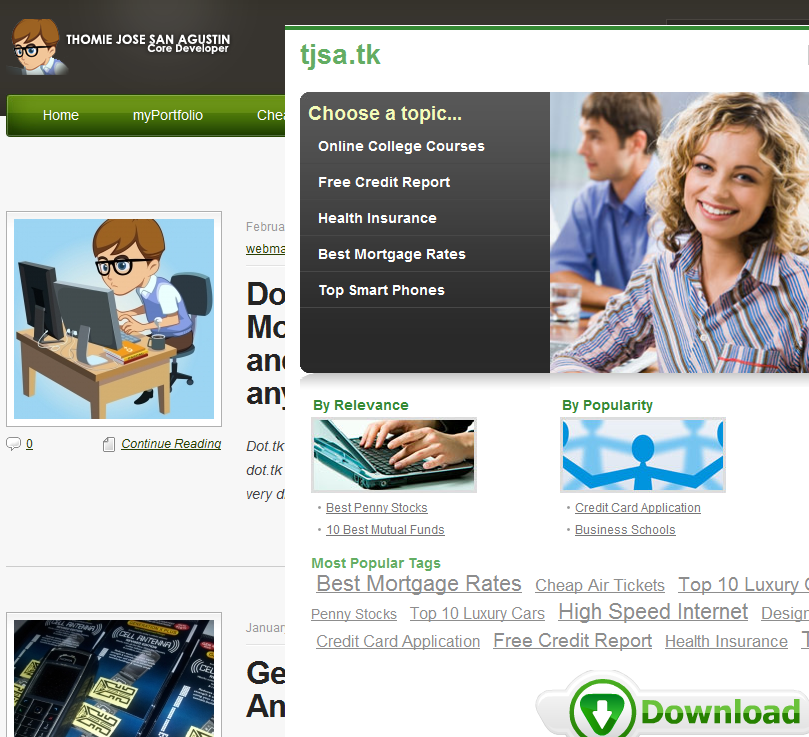Hi There
It is a best practice to make your project versionized and in control. So I have look unto having a cost efficient way of controlling your code both Microsoft Project and PHP without having to think about licensing and making your project public on Github. Thus Setting up a Source Control with SVN Server will do the trick.
So here are the tools that you may use and I assume that you are using Windows 32/64-Bit as your Platform
- Subversion Edge by CollabNet This needs registration but its worth it as its all in one Server (APACHE + SVN Server + Https)
- Turtoise SVN This will serve as your client application that will integrate Context Menu Source control
- Internet Connection with Static IP (You can get it with some DSL Business Plan)
That’s it you may want to Look on the given site as they are easy to follow.
Thanks,
Thomie