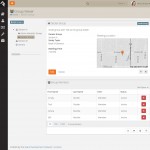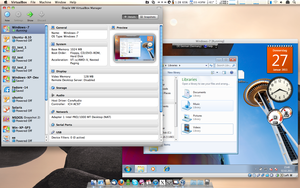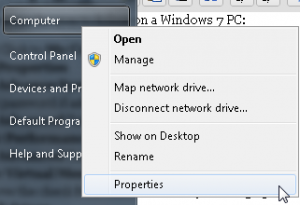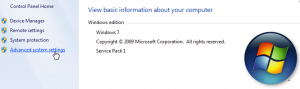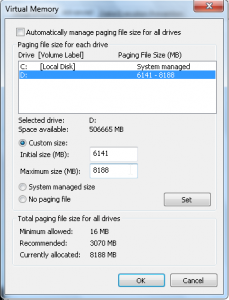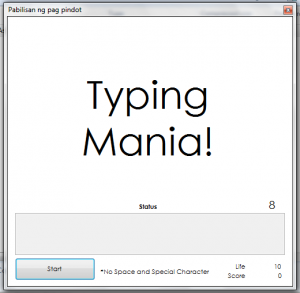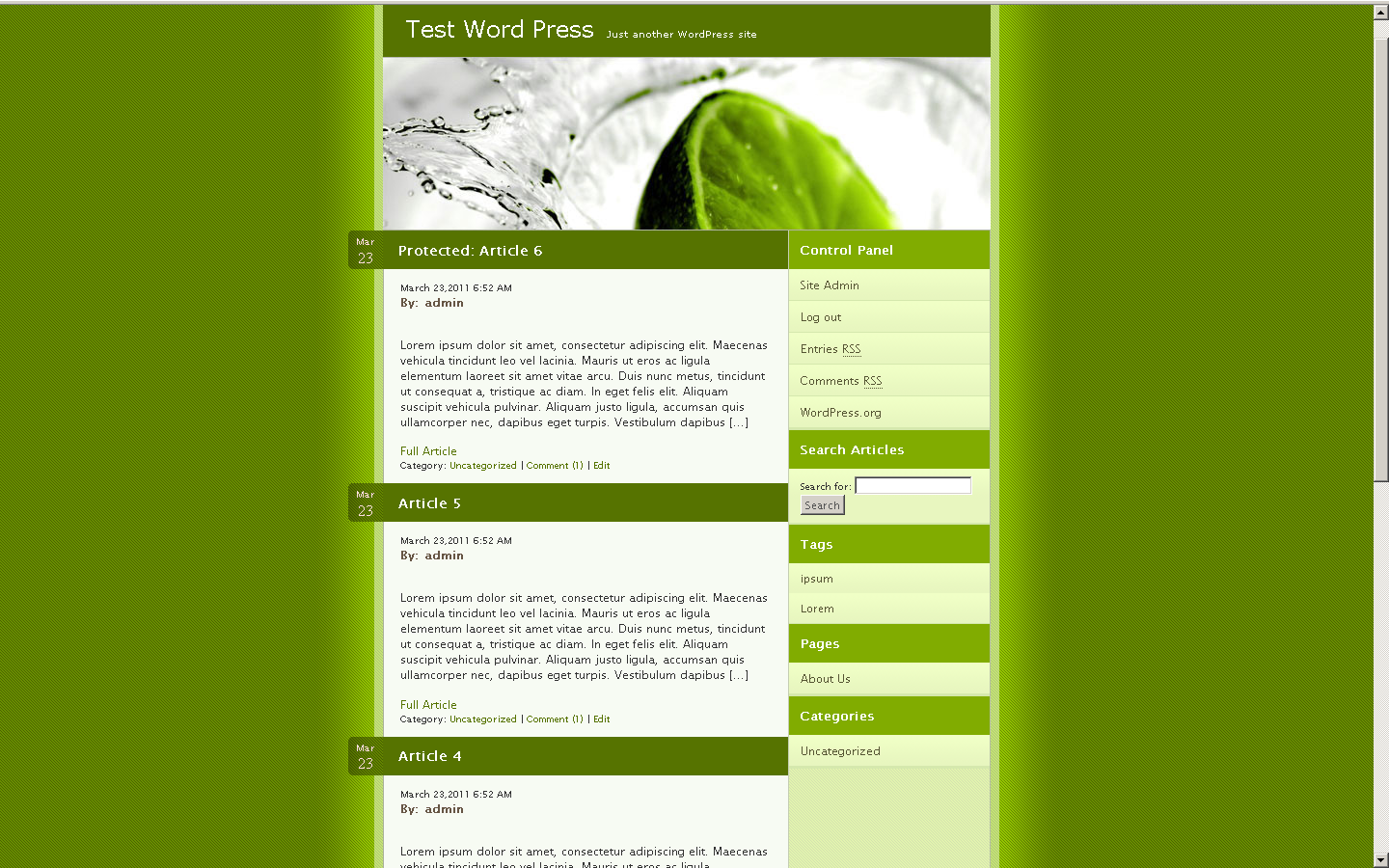In the verge of today’s web development we encounter cases that in order to proceed we need to have a public accessible URL. Thankfully, Ngrok provide a free service to do this.
What it does is tunnel your machine to a Ngrok URL with a specific port. We just need to download the ngrok.exe from their website and run the command like
ngrok http 80
With this command your service on your local machine that is running on port 80 will be mapped and accessible publicly for FREE. For a full documentation view it here.
God Bless!
Thanks,
Thomie