Did you know that COVID-19 was already declare by WHO as Pandemic. Currently DOH has not yet declared it as Pandemic.
If DOH happened to declare COVID-19 as Pandemic, healthcard will not cover it anymore.
Did you know that COVID-19 was already declare by WHO as Pandemic. Currently DOH has not yet declared it as Pandemic.
If DOH happened to declare COVID-19 as Pandemic, healthcard will not cover it anymore.
When requesting an Open in Excel a pop-up shows this error.
TF400051: Cannot process URL when attempting to open a query in Excel….
Azure DevOps
This is maybe your installed Visual Studio (VS) that is a lower version recently. Example. Before you’ve install VS 2017 and then VS 2019, but recently you’ve install VS 2010 due to a legacy project support. That sometimes changes a registry that produce this error.
To fix it follow the following:
That’s it. Try exporting again and it should work now.
God Bless!
Thanks,
Thomie
In my experience there was a need to create an object and its properties dynamically. Namely as follows:
thisIsMyObject.MyProperty1 = "AnyValueOfAnyType";
thisIsMyObject.MyProperty2 = true;
thisIsMyObject.MyProperty3 = 1;To do this there could be different approaches like using a dictionary
Dictionary<string,object> c = new Dictionary<string,object>();
//adding a value
c.Add("MyProperty1", "AnyValueOfAnyType");
c.Add("MyProperty2", true);
c.Add("MyProperty3", 1);
//getting the value
c["MyProperty1"]; //AnyValueOfAnyType
c["MyProperty2"]; //true
c["MyProperty3"]; //1But you may also use a dynamic object like as follows
var c = new System.Dynamic.ExpandoObject() as IDictionary<string, Object>; //namespace for note only
//adding a value
c["MyProperty1"] = "AnyValueOfAnyType";
c["MyProperty2"] = true;
c["MyProperty3"] = 1;
//getting the value
c["MyProperty1"]; //AnyValueOfAnyType
c["MyProperty2"]; //true
c["MyProperty3"]; //1This way its more presentable and like using an array.
God Bless!
Thanks,
Thomie
Ngrok is now widely being used. From simple web development up to complex development. Is hard to run Ngrok everytime you are coding specially when using IIS Express that if not configured to use a specific IP it will generate random port which is a hard to map.
Thankfully there is a plug-in for our beloved Visual Studio to integrate this.
Ngrok Extensions
With Ngrok Extension we only open our Visual Studio solution and navigate to Tool>Start ngrok Tunnel and it will create a tunnel for the websites under your solution.
Try it now!
God Bless!
Thanks,
Thomie
In the verge of today’s web development we encounter cases that in order to proceed we need to have a public accessible URL. Thankfully, Ngrok provide a free service to do this.
What it does is tunnel your machine to a Ngrok URL with a specific port. We just need to download the ngrok.exe from their website and run the command like
ngrok http 80
With this command your service on your local machine that is running on port 80 will be mapped and accessible publicly for FREE. For a full documentation view it here.
God Bless!
Thanks,
Thomie

I was once a user of load that expires. Expiring load is a past as with the ability to convert load to cash emerges with LoadToCash
LoadToCash support the following:
Availing the service is just a app away. Download LoadToCash via Play Store. Register. Convert. and then Wait.
LoadToCash allows cashout to the following:
Just a tip your consumables is not allowed to be pasaload. But they can be converted via LoadToCash.
God Bless!
Thanks,
Thomie
Hi,
There are time we want to perform things via CLI. Today I encountered to perform compression via CLI for my windows machine as it has problem performing the task via the UI. Here are the codes:
compact /c /s:”full path of folder” /i /Q
compact /u /s:”full path of folder” /i /Q
That’s it
Source: https://www.tenforums.com/tutorials/26340-compress-uncompress-files-folders-windows-10-a.html
If you are experiencing a failed windows update and always getting an error then you will need this.
Thats it, try again to update and it should be now working.
God Bless!
In a world of development cycle we open several tabs for research and development, requirement gathering, and even when presenting. In cases like this we want to open tabs simultaneously. Most of us will do this by creating folder on our Bookmarks and open them up. For me I use Tab Manager on chrome to do this. Its so easy.
Thats it. It will save that as a group and with just one click you will open them all. The best part of it is its free and it sync the data along with your google account. Download it now at https://chrome.google.com/webstore/detail/tab-manager/mcidendbndlekegaphipeeoaemckemhm
God Bless!
Thanks,
Thomie
This just come up and after searching and testing it like to Fix SignalR OnDisconnected if not working is to implement on the client at least one method so that this method will be called. Think of it like a requirement.
Example for the SignalR residing on the same server
<!– Reference to jQuery –>
<!– Reference to SignalR –>
<script src=”~/hubs/signalr“></script>
<script>
var onlineHubProxy = $.connection.onlineHub;onlineHubProxy.client.void = function(){
//do nothing
};$.connection.start();
</script>
Then try again now and the Default methods of hubs will now be working properly.
God Bless!
Thanks,
Thomie
Have you experienced coding and all of a sudden when on windows 10 you experienced that MM/dd/yyyy is not a valid date? This is because of the culture that is default implemented on your device, in this case on my device with Windows 10 Pro. To cause of this is the machine is by default is using dd/MM/yyyy and in this case apps that we are developing is having this kind of issue.
Thank fully the fastest way to fix is via the web.config with the following code:
<system.web>
<globalization culture=”en-US” uiCulture=”en-US”/>
And then run again your application and it will now accept your MM/dd/yyyy.
Is so easy to create a random string on ASP .Net with/without as of ASP .Net 2 with just the following code:
int length = 50;
int numberOfNonAlphanumericCharacters = 0srtring random = Membership.GeneratePassword(length , numberOfNonAlphanumericCharacters);
God Bless!
Thanks,
Thomie
Hi,
Recently I was instructed to create an application that will be able to replace an array of words and replace them with an array of corresponding words on an MS Word document. With this I’ve searched the following:
Prerequisites
Code
Dictionary<string, string> lReplacements = new Dictionary<string, string>();
string newFullPath = @”c:\sample.docx”;using (DocX document = DocX.Load(newFullPath))
{//for loop is better than foreach
foreach (var item in lReplacements)
{document.ReplaceText(item.Key, item.Value);
}
document.Save();}
Hope it helped you as it helped me with this simple snippet.
God Bless!
Thanks,
Thomie
Hi,
Just recently we had a requirement to enable bitlocker on our development machines. Unfortunately you can’t use bitlocker on hard drive that of type DYNAMIC. So initially we were advised to have our machines reformatted. We all know that having our development machines reformatted will result to downtime on development task so I tried searching the web for solution and I found one.
As always for a peace of mind you may backup your files just in case you did something that is not part of the steps.
Summary
Details
Hope it helped you as it did to me.
God Bless!
Thanks,
Thomie
Referrences:
https://www.partition-tool.com/easeus-partition-manager/convert-dynamic-disk-to-basic-disk.htm
https://gparted.org/download.php
https://ubuverse.com/recover-a-disk-partition-with-testdisk-and-gparted-live/
In every signalr or webapi request based application there is a need to indicate the return type of Task<object> along with the async keyword. Let say this sample:
public async Task<MyObject> GetItem(){
MyObject myObject = new MyObject();
myObject = await getSomeWhereThere();
#doSomethingElse
return myObject;
}
In this sample, we all know that this is a asynchronous request from somewhere. Which dictates that myObject will return later after the getSomeWhereThere(); has finished executing. But we need to remind of a very important thing that #doSomethingElse will not be executed in Xamarin if it is not properly used. Let say we did this instead:
public async void GetItem(){
MyObject myObject = new MyObject();
myObject = await getSomeWhereThere();
#doSomethingElse
}
In this code the #doSomethingElse will not be executed because it will only assume that after the getSomeWhereThere(); is executed you don’t mind if #doSomethingElse is still needed. Thus make sure that we use the Task<MyObject> in cases like this so that #doSomethingElse will still be executed.
Hi,
Since then my only way to buy online is using my EON from UnionBank. But the ways to have it loaded is not many and is limited to Western union transfer or in back deposit which will take time of course. Thank fully there is another one and that is PayMaya. PayMaya a good way to pay online because it’s easy to load up with its several partners. Namely, BDO Online transfer, 7-Eleven, and MiniStop which is very accessible.
I strongly recommend it to my love ones and friends because of its flexibility. So head up to their website, https://paymaya.com/, to get more information and get yours now!
God Bless!
Its funny that sometimes we need to drop all triggers because we inputed a logic that will prohibit a particular code. In cases like this we can drop them all and later create them again. In database with plent of tables, 100 tables, its hard if we drop them one by one. So here is a script that can help you as it just did to me.
SELECT N’DROP TRIGGER ‘ +QUOTENAME(OBJECT_SCHEMA_NAME(t.object_id)) + N’.’ + QUOTENAME(t.name) + N’; ‘ + NCHAR(13)
FROM sys.triggers AS t
WHERE t.is_ms_shipped = 0 AND t.parent_class_desc = N’OBJECT_OR_COLUMN’;
God Bless!
In some cases we may want to get from MSSQL list all SPs by its modified date so that we know what we or our college did modified last. Here is a query you may use
SELECT name, OBJECT_DEFINITION(object_id), modify_date
FROM sys.procedures
ORDER BY modify_date DESC
This query will return the SPs from the latest modified stored procedure. Its handy specially when your migrating SPs manually.
God Bless!
Hi,
May be your a developer that wanted to view your website from different countries. Yes in instance of DNS migration or just for the purpose of other troubleshooting needs. Then go visit LocaBrowser which enable you to visit your website in a max of 6 destination. Go there now http://www.locabrowser.com/
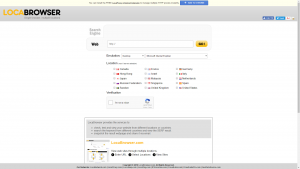
God Bless!
Thanks,
Thomie
Hi There,
We recently had a problem with our Windows 10 to Install .Net 3.5 of Windows Feature when under Proxy. We found out that the installer of Windows has the said installer with it but needs to be triggered by the following steps:
1. Run CMD as Administrator
2. DISM /Image:C:\test\offline /Enable-Feature /FeatureName:NetFx3 /All /LimitAccess /Source:D:\sources\sxs
God Bless!
Thanks,
Thomie