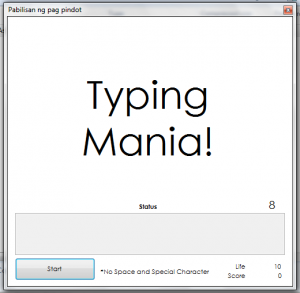Hi There,
Its bean a while since I have updated my blog so I will be posting one of the things that I have experience on my work. That is WCF in Different Domain or Server. One of the main error that you may experience is the same as bellow:
Server Error in ‘/’ Application.
The request for security token could not be satisfied because authentication failed.
Description: An unhandled exception occurred during the execution of the current web request. Please review the stack trace for more information about the error and where it originated in the code.
Exception Details: System.ServiceModel.FaultException: The request for security token could not be satisfied because authentication failed.
Source Error:
Line 87:
Line 88: public bool IsExisting(string domain, string username) {
Line 89: return base.Channel.IsExisting(domain, username); Line 90: }
Line 91:
|
Source File: D:\Projects\MobileWeb\MobileWeb\Service References\SykesAD\Reference.cs Line: 89
Stack Trace:
[FaultException: The request for security token could not be satisfied because authentication failed.] System.ServiceModel.Security.SecurityUtils.ThrowIfNegotiationFault(Message message, EndpointAddress target) +8904771 System.ServiceModel.Security.SspiNegotiationTokenProvider.GetNextOutgoingMessageBody(Message incomingMessage, SspiNegotiationTokenProviderState sspiState) +203 [SecurityNegotiationException: The caller was not authenticated by the service.] System.Runtime.Remoting.Proxies.RealProxy.HandleReturnMessage(IMessage reqMsg, IMessage retMsg) +4729651 System.Runtime.Remoting.Proxies.RealProxy.PrivateInvoke(MessageData& msgData, Int32 type) +1725 |
This message or exeception happens in production (published files has been uploaded to IIS) and not when you are currently developing it on your Visual Studio. So what is the solution? Here is the simple solution that made me a little crazy upon gazing unto it.
//Let say here is your Instantiation of your WCF
ClassADClient ad = new ClassADClient();
//Then the solution is to add a credential that the system will use on using the said WCF
//Such as like this
ad.ClientCredentials.Windows.ClientCredential = new NetworkCredential(“domain\\username”, “password”);
That’s it thats the solution and you can now use the said service without the said error.
Hope I help you!
Thanks,
Thomie Jose San Agustin, MCP