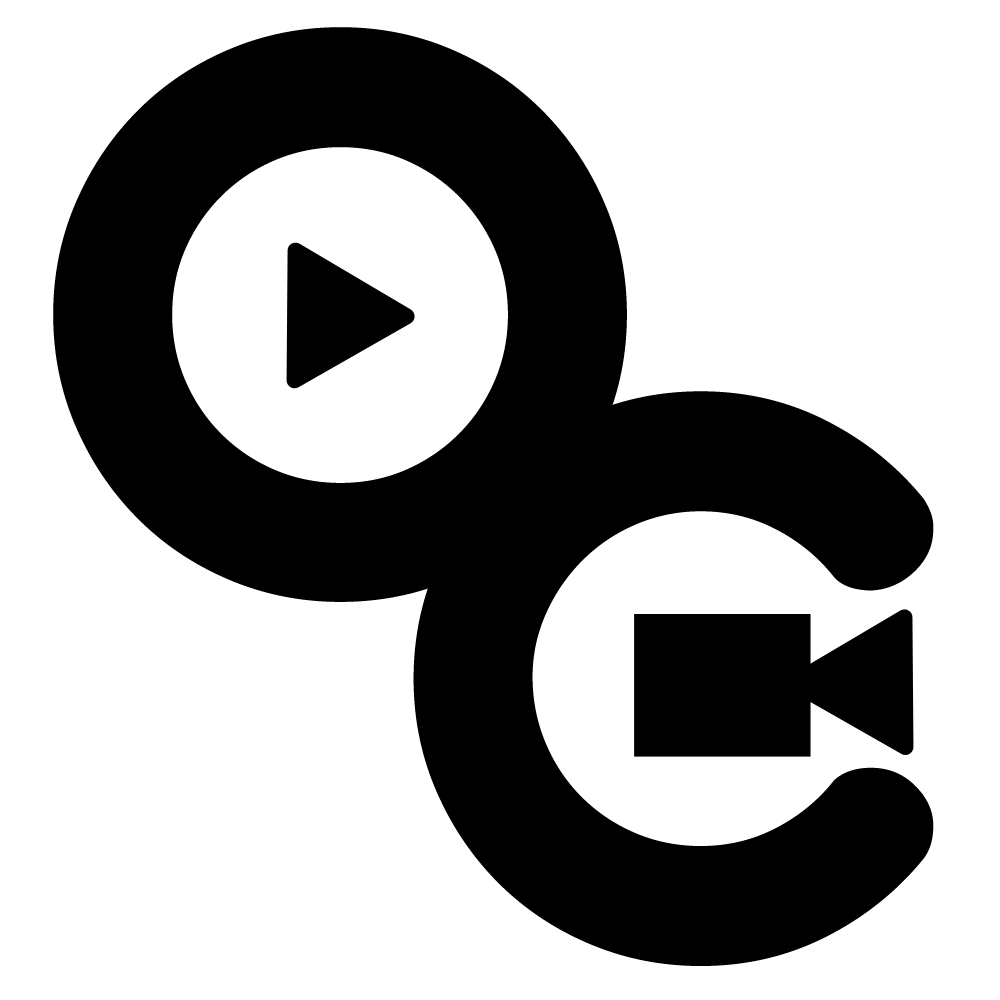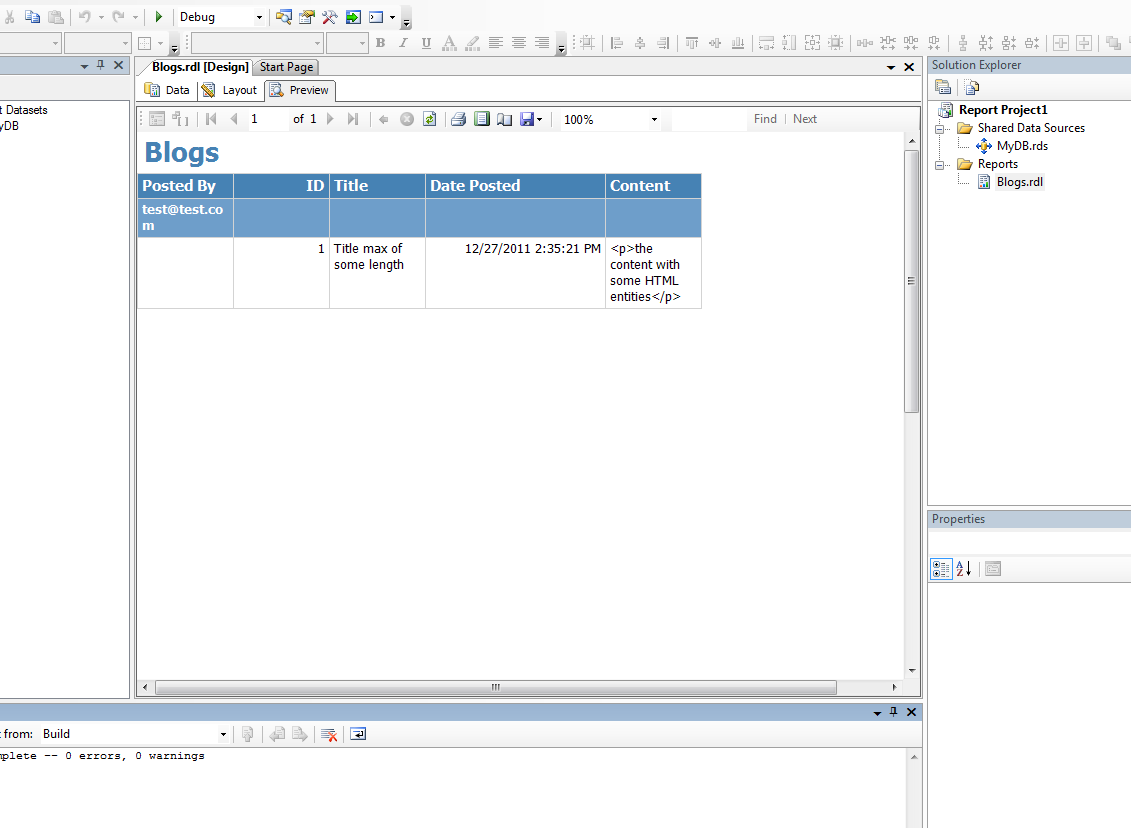Have you experienced coding and all of a sudden when on windows 10 you experienced that MM/dd/yyyy is not a valid date? This is because of the culture that is default implemented on your device, in this case on my device with Windows 10 Pro. To cause of this is the machine is by default is using dd/MM/yyyy and in this case apps that we are developing is having this kind of issue.
Thank fully the fastest way to fix is via the web.config with the following code:
<system.web>
<globalization culture=”en-US” uiCulture=”en-US”/>
And then run again your application and it will now accept your MM/dd/yyyy.