Hi,
I have given a task to research on the web on how to disable RDP’s Copy and Paste of files due to some security issues. The following Steps should be done with Administrator rights.
- Open GPEdit.msc on Windows by Pressing Window Key + R
- A Window named Local Group Policy Editor will be shown.
- Navigate to Computer Configuration > Administrative Templates > Windows Components > Remote Desktop Services > Remote Desktop Session Host > Device and Resource Redirection
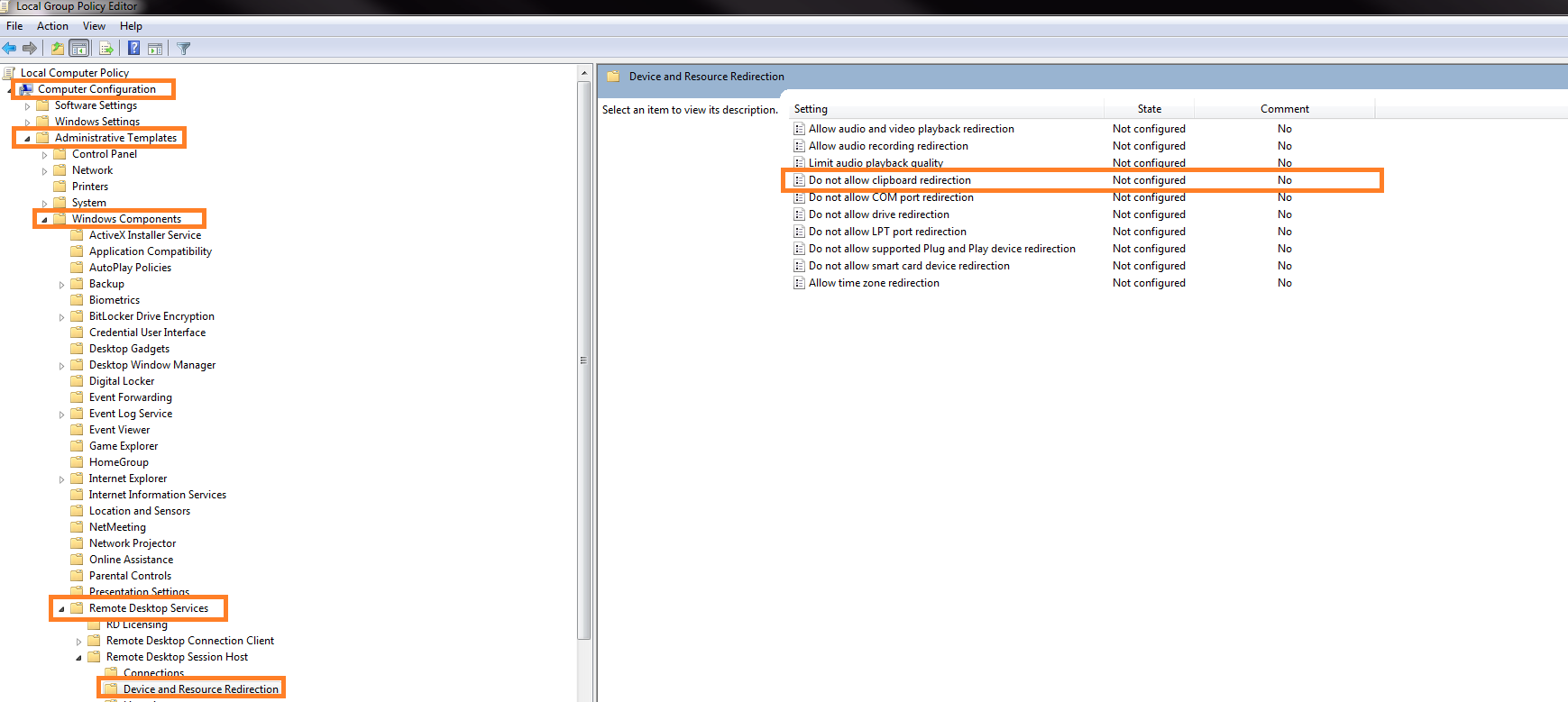
- On the Extended Tab double click Do not allow clipboard redirection
- A Window named Do not allow clipboard redirection will be shown.
- Click Enabled and Click Apply
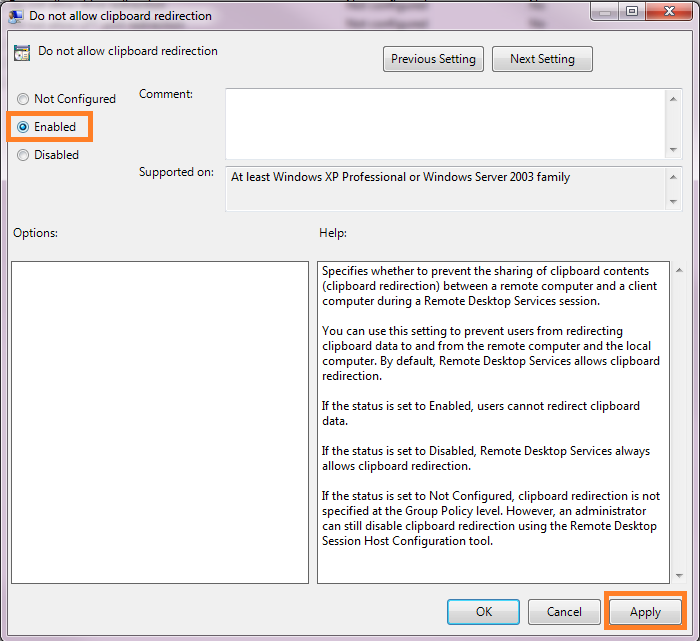
- Make sure that all users will Log Off and then Login to implement this new settings.
- Done
Source
God Bless!
Thanks,
Thomie