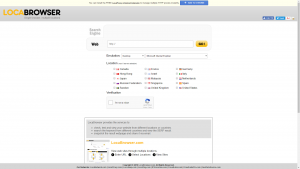When requesting an Open in Excel a pop-up shows this error.
TF400051: Cannot process URL when attempting to open a query in Excel….
Azure DevOps
This is maybe your installed Visual Studio (VS) that is a lower version recently. Example. Before you’ve install VS 2017 and then VS 2019, but recently you’ve install VS 2010 due to a legacy project support. That sometimes changes a registry that produce this error.
To fix it follow the following:
- Open RegEdit
- Navigate to
Computer\HKEY_CLASSES_ROOT\tfs\shell\open\command - Change the value to the following
C:\Program Files\Common Files\Microsoft Shared\Team Foundation Server\15.0\TfsProtocolHandler.exe “%1” - Save the changes.
That’s it. Try exporting again and it should work now.
God Bless!
Thanks,
Thomie