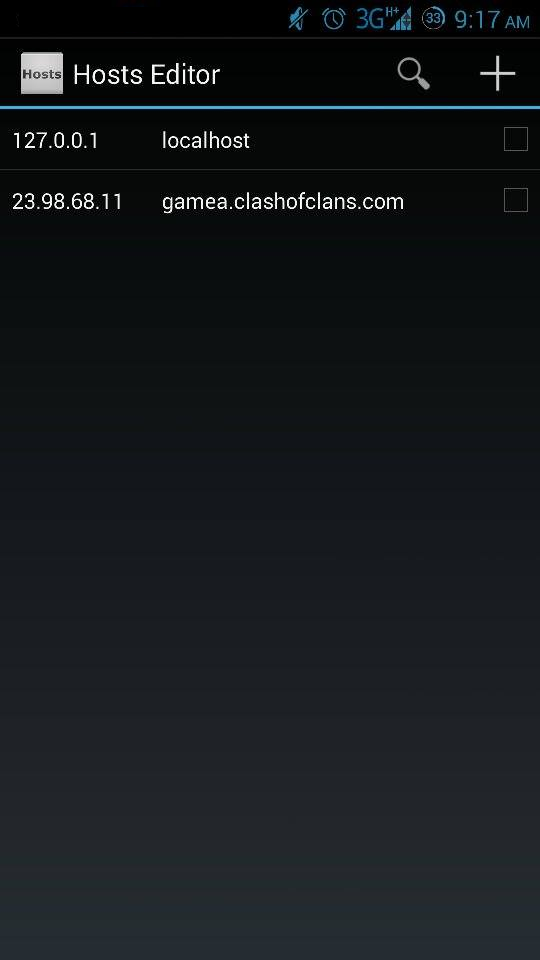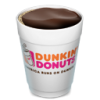Hi Co Palyers,
Before anything else this is NOT a cheat.
I have been searching for way to have an Clash of Clans Unlimited Gems. Yes there is a way but it is not on the real Clash of Clans.

To see is to believe. That is most of us says. You can see that there is my name at the upper left corner of the screen. So how can that happen. Simply connect to a server using the guide below and please note that all saved data might disappear but rest assured you will still have the number of Golds and Gems during start.
So here are the steps, just follow it very carefully:
ANDROID Users (As of now for Rooted Device only)
- Back-up your existing Clash of Clans Game to your Google Account(I know that most of you should know this)
- Make sure your device is rooted, if not you may try this.
- Install Host Editor on your Android device
- Open the Host Editor and add the following
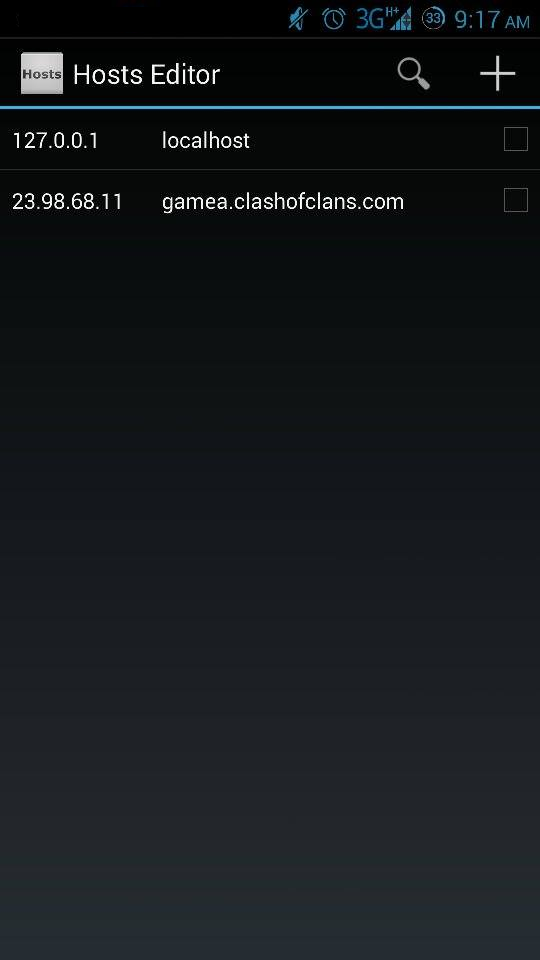
- After adding that to your host open up your Clash of Clans and to See is to Believe.
iOS Users
- Install iFile
- Navigate and Open /etc/hosts
- Add New values containing the same as the provided on android.
- After adding that to your host open up your Clash of Clans and to See is to Believe.
Notes:
- Gem Purchases will go to the original Clash of Clans and not saved. Please don’t purchase any gems as you will be billed by the ORIGINAL Clash of Clans.
- You’ll have on login
- 10,000,000 gold
- 100,000,000 elixer
- 10,000,000 gems
- 300,000 dark elixer(if applicable)
- Just Removed the added Host to go back to the original Clash of Clans.
- Things that are not yet working:
- Clans and Clan War
- Player vs Player
- Player vs Environment
- Google+, Facebook, and Link
- All rights remain to their corresponding owners.
- You are doing this on your own will.
- Again This is NOT a cheat.
Please share this page
God Bless!