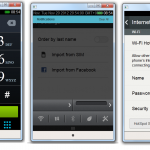I was once a user of load that expires. Expiring load is a past as with the ability to convert load to cash emerges with LoadToCash
LoadToCash support the following:
- All SIMs
- Postpaid and Prepaid
- Unlimited conversions
- Several options to cashout
Availing the service is just a app away. Download LoadToCash via Play Store. Register. Convert. and then Wait.
LoadToCash allows cashout to the following:
- BDO
- BPI
- GCash
- Coins.ph
- Paymaya
Just a tip your consumables is not allowed to be pasaload. But they can be converted via LoadToCash.
God Bless!
Thanks,
Thomie