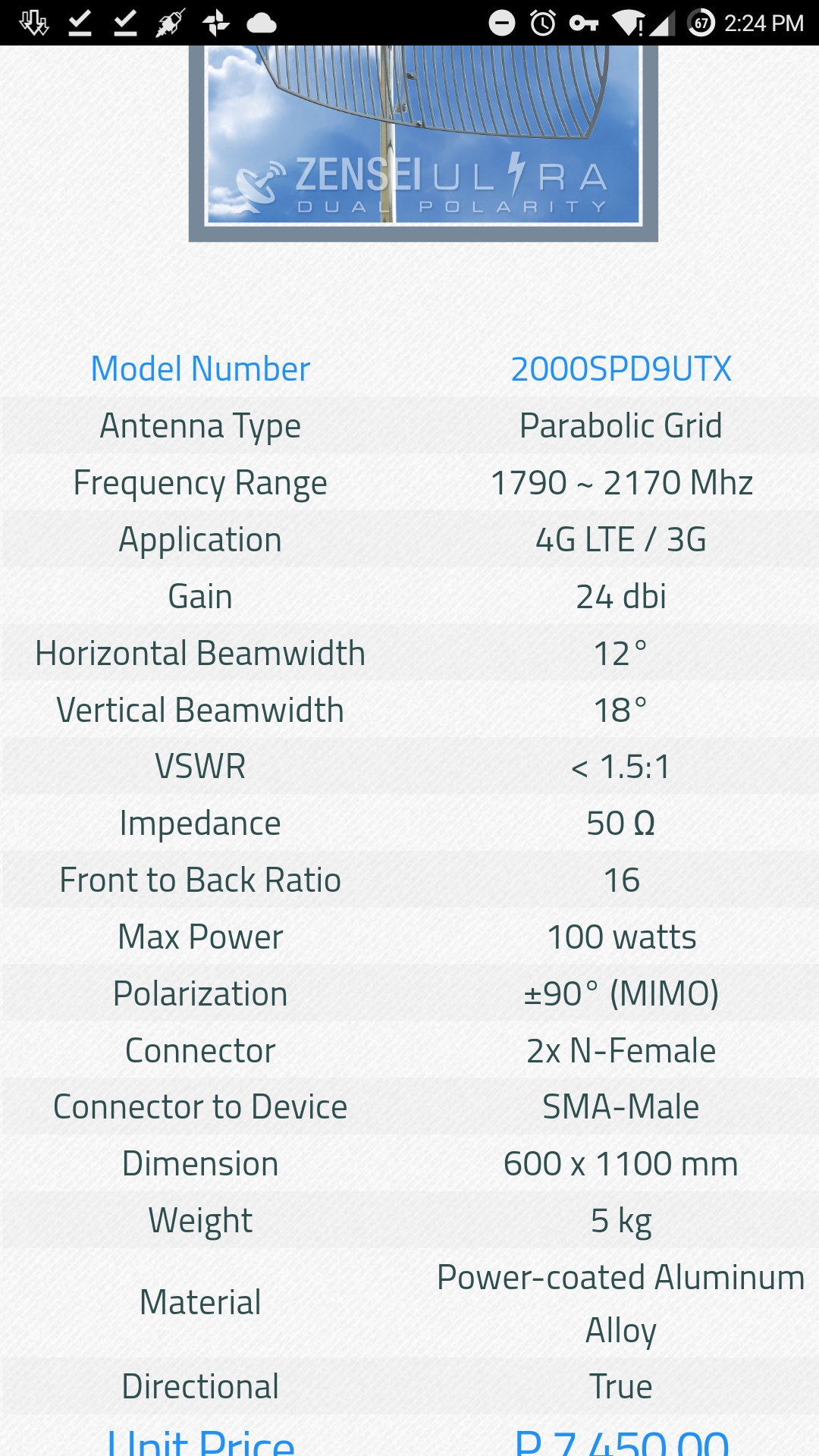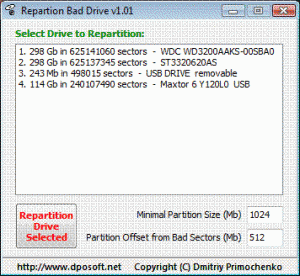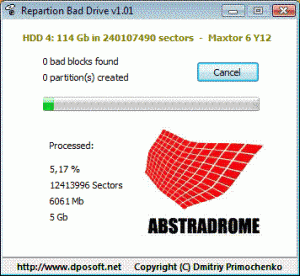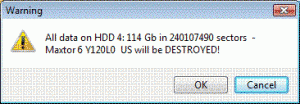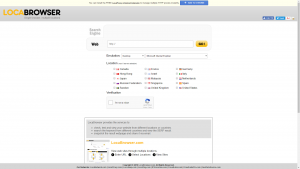In a mist of an island which is a case of my wife’s family is a need for a remote way to access internet. Here in my mother-in-law residence internet connection is a difficulty. You get internet connection in a few minutes and none for few minutes also. There are cases that I meed internet connection and we had to go thru an exploration just to get a internet from a neighbor.
Today is diffrent. We constructed to have a modem along with a Skywave Zensei Ultra Dual Polarity Antenna and poof its worth it. Let me explain why.
Powerful Gain

With the 2×24 dbi gain it absolutely give you the boost that your modem needs. From a 1 to none bar of signal that you get of your modem you will really get 3-full bar of signal that can give yo the experience of internet just like if you are on the Urban area. I will assure you that with proper implementation you’ll get satisfied with it.
A thought material
Its build with a high grade aluminum that is power-coated that will surely stand most climate on your area. We had experienced it on thought wind and it never bend with the help of its dual clamping tools that I really loved.
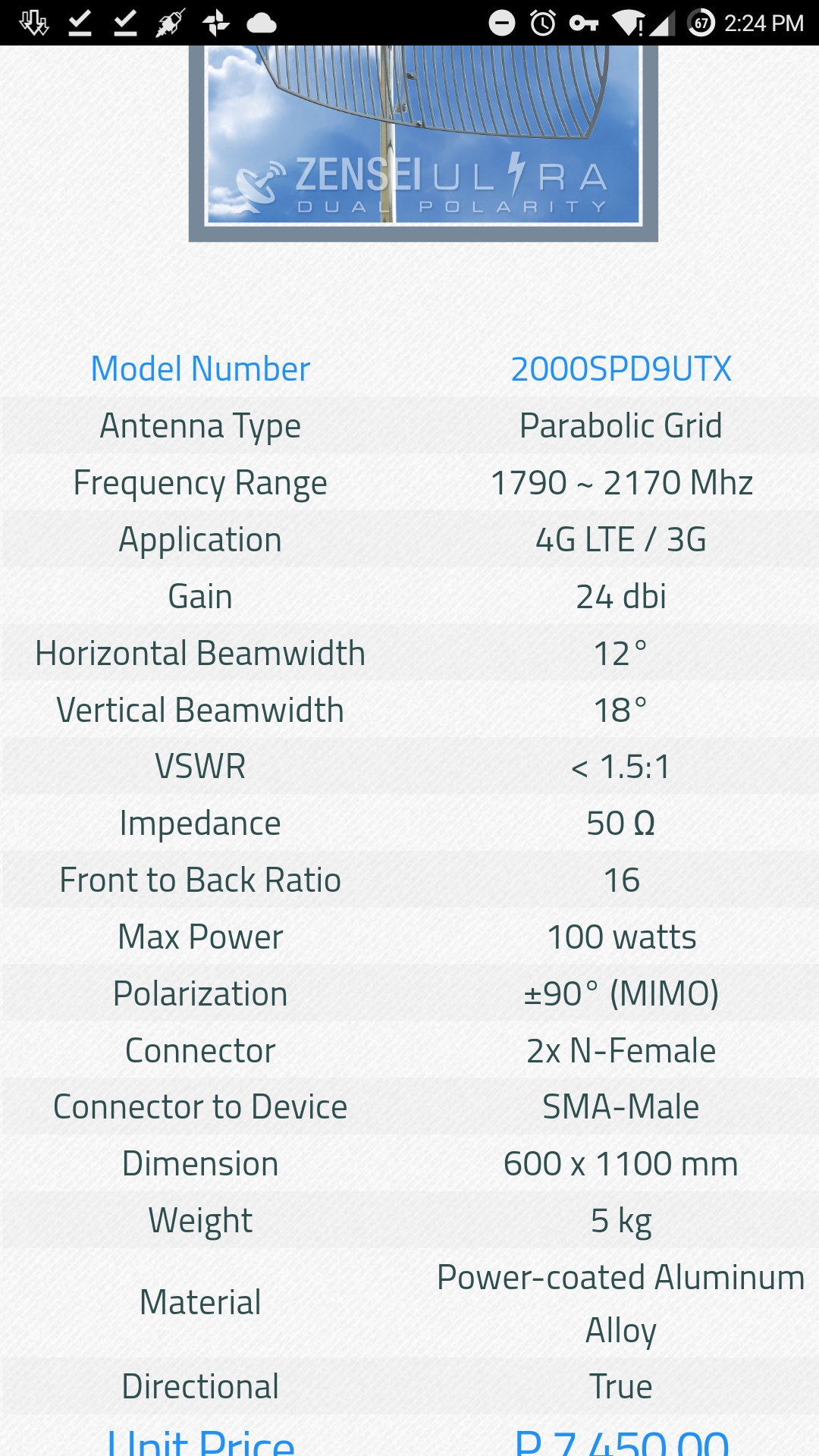
The frequency
Its frequency is a good coverage 1790~2170 Mhz will cover your 3G and 4G need. Just make sure that your area cover those frequency before proceeding with the purchase.
Conclusion
If you want get a boost and be satisfied I strongly suggest to buy one. Its not that cheap to buy one but investing to have a wonderful internet experience, specially to your love ones, will make it a worth. It cost P7450.00 c/o uplift.ph which has Cash on Deliver and comes with a 10m cable or upgrade it with a fee.

God Bless and Happy New Year!